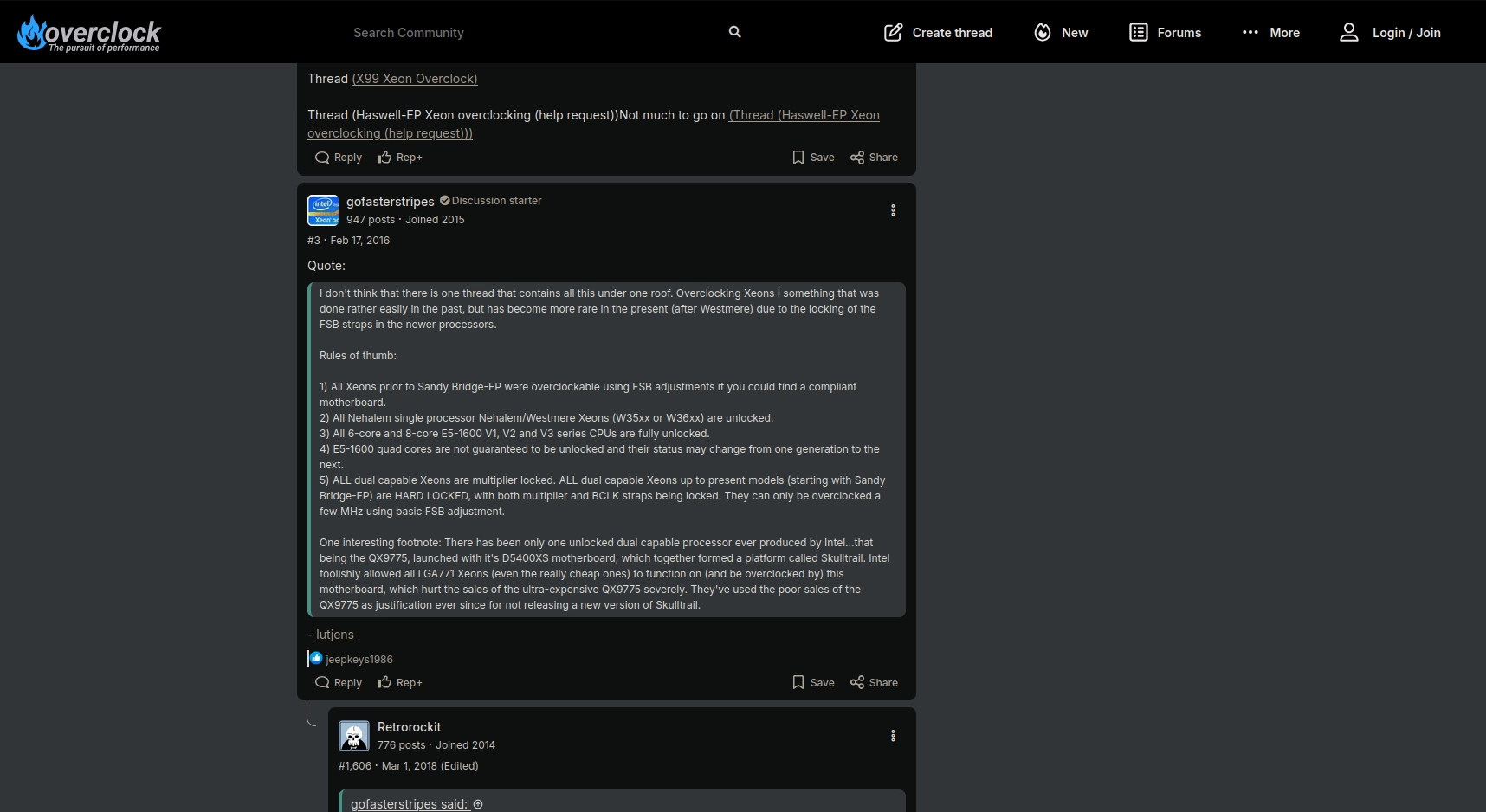Should You Buy Cheap Motherboard Combos from Aliexpress?

Aliexpress is filled with a lot of motherboard combos that ship with CPU and RAM for a really cheap price, but we have to keep in mind the huge amount of problems that we can face.
On this guide we will look the details of the motherboards we can find and what we can expect.
Your main concern when purchasing these motherboards is that you have to trust the seller about RAM channels, overclock capabilities, bad USB 3 implementations, etc.
Note:
This guide will go through all the possible problems that you will encounter when building a system using an Aliexpress combo. If you purchase an established brand like Supermicro, ASRock, Gigabyte, Asus, etc. All the following problems won't affect you.
If you spot any typos, have questions, or need assistance with the build, feel free to contact me at: antonimercer@lthjournal.com
This guide contains no affiliate links or ads. If you'd like to support this or future projects, you can do so here:
By supporting monthly you will help me create awesome guides and improve current ones.
After this brief introduction, let's start with the details.
CPU
On aliexpress we can find that lot of motherboards targeting the Intel Xeon E5 2600 v3 and v4 series.

Intel Xeon E5 2650 v4
Intel® Turbo Boost Technology
What Is Max Turbo Frequency? When the CPU is not performing any task or dealing with really light workloads, the CPU runs at a lower clock rate reducing power draw and heat dissipation requirements. On the other hand when a heavy workload or intensive memory task is requested the CPU can dynamically increase the frequency up to the max CPU frequency, and Intel® Turbo Boost Technology optimises the headroom available to even increase further the clock speed while staying within safe temperature and power limits. This is the peak performance before overclocking a CPU.
Even that Turbo Boost Technology is enabled by default on most motherboards these chinese motherboards may not always support it.
Sleep and Hibernate mode
Sleep mode is a power saving state that keeps the RAM working. This allows the user to quickly resume normal, full-power operations with in few seconds. This mode is also called Standby mode.
Hibernate mode, on the other hand, saves all the data from the system's RAM onto the hard drive, allowing the computer to fully shut down while enabling tasks to resume seamlessly once the data is restored to the RAM during power-up.
Sleep and hibernate mode requires hardware to support it, these chinese motherboards may not always support it.
CPU Overclocking
Overclocking is the process in witch a CPU frequency is increased by modifying multipliers and/or V-cores voltage in order to enhance computational power of the CPU. This process requires more heat to be dissipated and can end with broken hardware.
At overclock.net the user gofasterstripes shared a few rules of thumb:
- All Xeons prior to Sandy Bridge-EP were overclockable using FSB adjustments if you could find a compliant motherboard.
- All Nehalem single processor Nehalem/Westmere Xeons (W35xx or W36xx) are unlocked.
- All 6-core and 8-core E5-1600 V1, V2 and V3 series CPUs are fully unlocked.
- E5-1600 quad cores are not guaranteed to be unlocked and their status may change from one generation to the next.
- ALL dual capable Xeons are multiplier locked. ALL dual capable Xeons up to present models (starting with Sandy Bridge-EP) are HARD LOCKED, with both multiplier and BCLK straps being locked. They can only be overclocked a few MHz using basic FSB adjustment.
If you want to Overclock your CPU make sure the CPU purchased has the clock unlocked and ask the Aliexpress seller if the BIOS allows the parameters to be adjusted.
VRMs
The Voltage Regulator Module (VRM) is a critical component of a motherboard that ensure that the CPU receives stable and precise voltage. A VRM consists of components like MOSFETs, chokes, and capacitors. High-quality VRMs are crucial for overclocking and system stability.
These Chinese motherboards often use inexpensive components and may struggle to handle high-end CPUs. Online opinions vary—some users report system instability and high VRM temperatures, and burned motherboards occasionally appear on the second-hand market, but it's unclear if overclocking was involved. Ultimately, trusting these motherboards with a high-end CPU is subjective and depends on each person.
High-end cpus like the E5 2699 v4 may draw too much power for the VRMs to handle.
RAM
The Intel Xeon E5-2600 v4 series supports DDR4 memory with a quad-channel architecture, enabling up to 2400 MT/s speeds. They support ECC memory and each processor can handle up to 1.5 TB of RAM
Channels
Memory channels enable communication between the CPU and RAM, with each channel acting as an independent data pathway. Multi-channel configurations (e.g., dual, quad) allow simultaneous data transfer across channels, increasing bandwidth and performance.
Make sure the seller specifies memory slots and channels. Some sellers are tricky or directly obfuscates the information.
Memory Speeds
Memory clock speed measures how fast RAM can process data, expressed in MHz. CPUs and motherboards impose memory speed limitations due to factors like memory controller design, electrical signaling constraints, and stability requirements. Exceeding these limits can cause instability or errors.
Some motherboards won't work with the fastest ram supported by the CPU falling back to a slower speed
Timings
RAM timing tweaking involves adjusting the latency values (e.g., CAS latency, tRCD, tRP, tRAS) that dictate how quickly the memory is able to perform the cicles needed to perform the operations.
Not all chinese motherboards allow timings tweaking. You will have to contact the Aliexpress seller to ensure this functionality is implemented in BIOS.
PCIe
Most chinese motherboards won't have several x16 connectors. This may be interesting if you are planning to add RAID card, networking cards and any other expansion card.
Take into account that each card that you add will add Watts to the overall consumption.
PCIe Lanes
Intel Xeon CPUs run on PCI Express Revision 3.0, offering up to 40 PCIe lanes. A PCIe lane is a high-speed data pathway that connects expansion devices like GPUs, SSDs, and network cards to the CPU and motherboard chipset. PCIe lanes are grouped into x1, x4, x8, and x16 configurations, determining bandwidth. The number of available lanes depends on the CPU and chipset, affecting expansion options. More lanes allow faster data transfer, essential for high-performance components like GPUs and NVMe SSDs.
Consumer motherboards will usually have M.2 connectors while server motherboards prefer not to sacrifice PCIe lanes to M.2 connectors because servers will usually use raid cards. Your needs on expansion will determine what motherboards best fits for you.
M.2 Connectors
NVMe Gen 3 connectors have a theoretical drive speeds up to 4GB/s this will require drive, CPU and motherboard to allow it.
Motherboards often allow compatibility with SATA disks switching the M key M.2 connectors to B&M key connector.
Fortunately Chinese motherboards allow usually more than one M.2 disk with hardware switching between SATA and NVMe.
Others
On this section I will add several problems that could affect your motherboards too.
USB 3.0
USB 3.0 is a high-speed data transfer protocol offering up to 5 Gbps bandwidth, significantly faster than USB 2.0. It uses dual-bus architecture for simultaneous send/receive operations and improved power efficiency. The USB 3.0 controller resides in either the motherboard’s chipset or an add-in PCIe card. Some CPUs also integrate USB controllers for direct connectivity. Depending on the system, USB 3.0 ports may share bandwidth through hubs, affecting performance when multiple devices are connected simultaneously.
Some users as well as Miyconst on some reviews have found motherboards that after several seconds transferring data fall back to really low speeds.
What combo is a good purchase?
On the previous page, at the section Who is the build for nowadays? you will find a comparison and the final thoughts if this build fits you.
Additionally, several content creators have reviewed chinese motherboards. Watch the following videos to help you take an informed decision and make the most of your budget.
Miyconst
Miyconst reviews and test chinese motherboards. On this video he goes through several models and ranks them.
Additionally, we can find a list of motherboards here: Chinese LGA 2011-3 (X99) Motherboards by Miyconst
Craft Computing
Craft Computing has done several videos talking about the chinese X99 motherboards.
On the video embedded he builds a workstation while most other videos talk about gaming.
Gamers Nexus
Gamers Nexus once reviewed a Jingsha dual socket motherboard.
This video is interesting to watch not for the motherboard itself but from the perspective of a team with a lot of experience building and benchmarking systems.
If you spot any typos, have questions, or need assistance with the build, feel free to contact me at: antonimercer@lthjournal.com
This guide contains no affiliate links or ads. If you'd like to support this or future projects, you can do so here:
By supporting monthly you will help me create awesome guides and improve current ones.